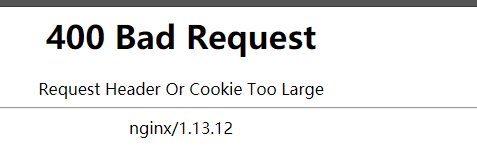起因 今天中午朋友找到我,说想要给自己的游戏针对国外做反向代理 (被老外喷卡,哈哈),那就做一个咯
准备挖坑 因为只需要转发请求,配置需求不高. 所以我就在 DediSERVE 注册了个账号,创了个 5欧 1G 内存,25G 硬盘的实例(AFF警告 : 链接在此 )
服务器使用 Debian 8, Server Hostname 填写的是要 代理的域名 (重点,后面就因为这个掉坑里了)
挖坑中 老规矩,自己动手丰衣足食
准备 工具 1 sudo apt-get install build-essential libpcre3 libpcre3-dev zlib1g-dev git
Nginx 1 2 3 wget -c https://nginx.org/download/nginx-1.11.13.tar.gz tar zxf nginx-1.13.12.tar.gz
OpenSSL 1 2 3 4 5 wget -O openssl.tar.gz -c https://github.com/openssl/openssl/archive/OpenSSL_1_0_2k.tar.gz tar zxf openssl.tar.gz mv openssl-OpenSSL_1_0_2k/ openssl
编译 如果没指定安装位置的话,默认会安装到 /usr/local/nginx/
1 2 3 4 5 6 7 cd nginx-1.13.12/./configure --with-openssl=../openssl --with-http_v2_module --with-http_ssl_module --with-http_gzip_static_module make sudo make install
创建管理服务 输入以下内容:
1 2 3 4 5 6 7 8 9 10 11 12 13 14 15 16 17 18 19 20 21 22 23 24 25 26 27 28 29 30 31 32 33 34 35 36 37 38 39 40 41 42 43 44 45 46 47 48 49 50 51 52 53 54 55 56 57 58 59 60 61 62 63 64 65 66 67 #! /bin/sh PATH=/usr/local /sbin:/usr/local /bin:/sbin:/bin:/usr/sbin:/usr/bin DAEMON=/usr/local /nginx/sbin/nginx NAME=nginx DESC=nginx test -x $DAEMON || exit 0if [ -f /etc/default/nginx ] ; then . /etc/default/nginx fi set -e. /lib/lsb/init-functions case "$1 " in start) echo -n "Starting $DESC : " start-stop-daemon --start --quiet --pidfile /usr/local /nginx/logs/$NAME .pid \ --exec $DAEMON -- $DAEMON_OPTS || true echo "$NAME ." ;; stop) echo -n "Stopping $DESC : " start-stop-daemon --stop --quiet --pidfile /usr/local /nginx/logs/$NAME .pid \ --exec $DAEMON || true echo "$NAME ." ;; restart|force-reload) echo -n "Restarting $DESC : " start-stop-daemon --stop --quiet --pidfile \ /usr/local /nginx/logs/$NAME .pid --exec $DAEMON || true sleep 1 start-stop-daemon --start --quiet --pidfile \ /usr/local /nginx/logs/$NAME .pid --exec $DAEMON -- $DAEMON_OPTS || true echo "$NAME ." ;; reload) echo -n "Reloading $DESC configuration: " start-stop-daemon --stop --signal HUP --quiet --pidfile /usr/local /nginx/logs/$NAME .pid \ --exec $DAEMON || true echo "$NAME ." ;; status) status_of_proc -p /usr/local /nginx/logs/$NAME .pid "$DAEMON " nginx && exit 0 || exit $? ;; *) N=/etc/init.d/$NAME echo "Usage: $N {start|stop|restart|reload|force-reload|status}" >&2 exit 1 ;; esac exit 0
授权
1 sudo chmod a+x /etc/init.d/nginx
配置 1 vim /usr/local /nginx/conf/nginx.conf
修改为以下内容:
1 2 3 4 5 6 7 8 9 10 11 12 13 14 15 16 17 18 19 20 21 22 23 24 25 26 27 28 29 30 31 32 33 34 35 36 37 38 39 40 41 42 43 44 45 46 47 48 49 50 51 52 53 54 worker_processes 4 ;events { worker_connections 1024 ; } http { include mime.types; default_type application/octet-stream; charset UTF-8 ; sendfile on ; tcp_nopush on ; tcp_nodelay on ; keepalive_timeout 60 ; gzip on ; gzip_vary on ; gzip_comp_level 6 ; gzip_buffers 16 8k ; gzip_min_length 1000 ; gzip_proxied any; gzip_disable "msie6" ; gzip_http_version 1 .0 ; gzip_types text/plain text/css application/json application/x-javascript text/xml application/xml application/xml+rss text/javascript application/javascript image/svg+xml; server { listen 80 ; server_name proxy.domain.com; location / { proxy_pass http://domain.com; proxy_redirect off ; proxy_set_header X-Real_IP $remote_addr ; proxy_set_header X-Forwarded-For $proxy_add_x_forwarded_for ; } } ... }
运行 万事俱备,是时候看结果了!
这是什么鬼!
检查开启!
检查配置文件 ☑
检查日志 ☑
放狗搜索 ☑
然而并没有什么用
在20多分钟的放狗后,我找到了一篇文章 - nginx配置反向代理或跳转出现400问题处理记录
文章作者也遇到了和我差不多的问题,而他的问题在 proxy_pass 由域名换为IP后解决
然而对我并没有什么作用
从中午找到下午,接近两个小时依然没有解决这个问题
万念俱灰之际,我随手 ping 了一下域名
1 2 3 4 5 6 7 8 64 bytes from example.com (255.255.255.255): icmp_seq=1 ttl=64 time=0.051 ms 64 bytes from example.com (255.255.255.255): icmp_seq=2 ttl=64 time=0.063 ms 64 bytes from example.com (255.255.255.255): icmp_seq=3 ttl=64 time=0.055 ms 64 bytes from example.com (255.255.255.255): icmp_seq=4 ttl=64 time=0.049 ms 64 bytes from example.com (255.255.255.255): icmp_seq=5 ttl=64 time=0.050 ms 64 bytes from example.com (255.255.255.255): icmp_seq=6 ttl=64 time=0.040 ms 64 bytes from example.com (255.255.255.255): icmp_seq=7 ttl=64 time=0.047 ms 64 bytes from example.com (255.255.255.255): icmp_seq=8 ttl=64 time=0.037 ms
看到这结果,马上跑去看 hosts ,结果让我看到了浪费两个小时的原因:
1 2 3 4 cat /etc/hosts 127.0.0.1 localhost 127.0.0.1 example.com
原因是在创建VPS实例时,会将填写的域名记录写到 hosts 里头. 因为当时还没有定好域名,就随手把 要反代的域名 填上去了
唉,今天真高兴啊……