Let’s Monitor 是一个由 Let’s Encrypt 所提供的免费监控服务,通过它你可以方便的查看你的证书剩余有效期,而且在证书接近过期时得到提醒.
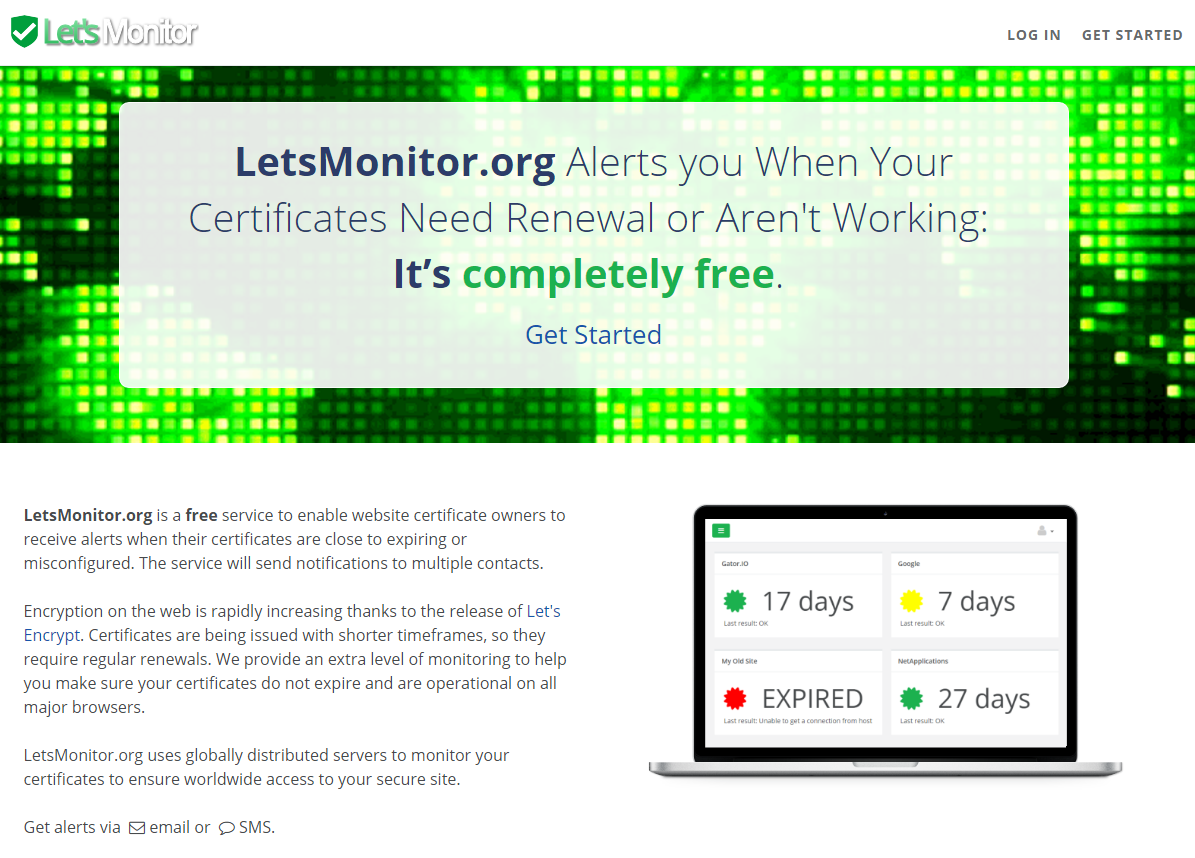
自用的 Android 开发工具,在此分享给大家.
如图所示,它的确很快
虽说 Google 虐我千百遍, 我待 Google 如初恋 ,但是 Android 官方的模拟器性能真的是不忍直视,即使是 Android Studio 2.1 + Intel HAXM 还是能感觉到明显的卡顿,直到我发现了它:
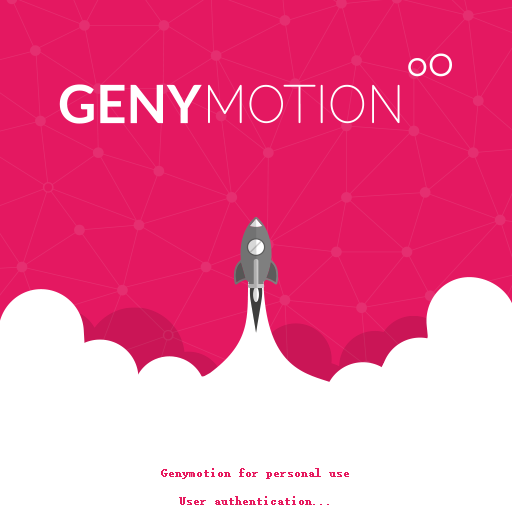
好了,以后再也不用点完手机再看屏幕了,YEEEEEEEEEEEEEEEEE!
为了能同时支持 HTTP/2 和 Spdy ,所以我使用了 Nginx 1.9.7 + Cloudflare 的补丁.
我使用的系统是 Debian 8.0,请根据自己的系统调整相应的包管理器命令.
首先安装编译要用到的依赖库和工具.
1 | sudo apt-get install build-essential libpcre3 libpcre3-dev zlib1g-dev unzip git |
然后获取 OpenSSL , Cloudflare 的补丁和 Certificate Transparency 补丁.
1 | wget -O openssl.zip -c https://github.com/openssl/openssl/archive/OpenSSL_1_0_2h.zip |
默认安装到 /usr/local/nginx ,如果想更改路径可以在编译时指定 --prefix 参数.
1 | wget -c http://nginx.org/download/nginx-1.9.7.tar.gz |
为了方便管理 Nginx ,我使用脚本来对 Nginx 进行操作.